Every few years, I always enjoy refreshing my portfolio. Back in 2010, I used it as a chance to learn html and css and learn more about what made website work. For this current iteration, I decided I'd dive into coding with AI tools. The following is a general list of things I learned along the way, both about myself as a designer as well as techniques and tools utilizing AI. Let's go.
AI isn’t going to outdesign me… yet
At the end of 2024, I decided to begin paying for Claude Pro, and on a whim I asked if it would help me create a portfolio design. When it shared the result, it looked like most other AI generated designs from 2024:
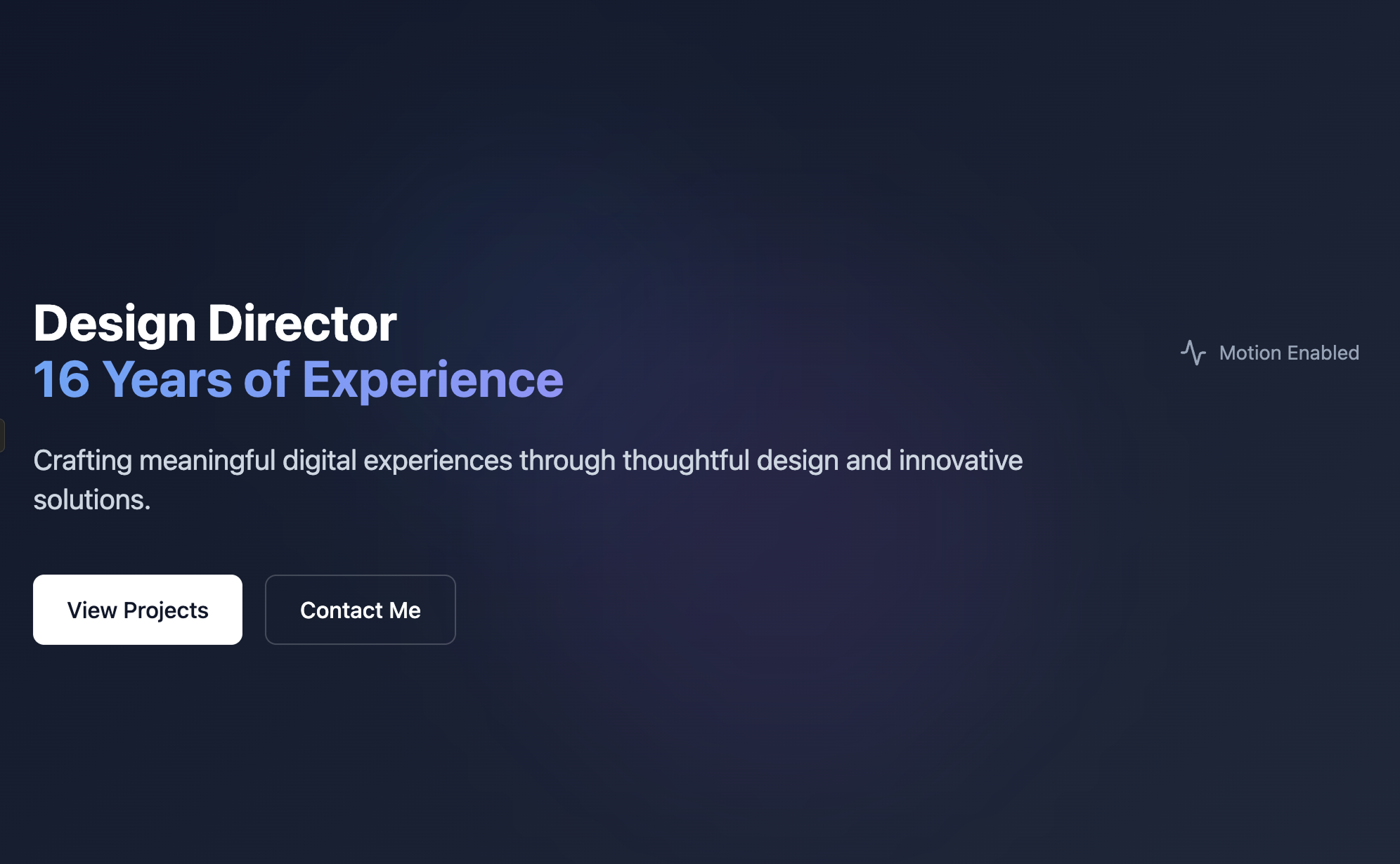
I was unimpressed, and something about asking Claude to design me a portfolio felt really… off. I decided to follow what I know, and moved to Figma to design my site. This time, it went a lot smoother. I was able to get all the details I wanted taken care of, and in the end, I had something that looked a lot like the site you’re viewing now.
- The initial idea and planning phase
- How Claude assisted in the development process
- Technical challenges and solutions
- UI/UX design decisions
- Lessons learned from the project
- Tips for others wanting to build iOS apps with AI assistance
Feel free to replace this placeholder content with your actual post!]